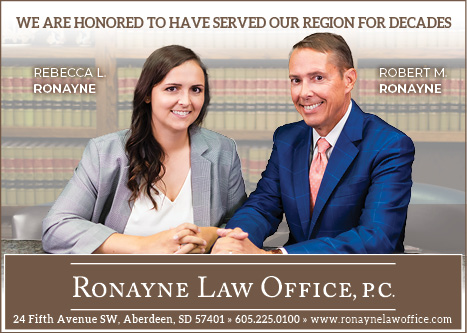Several people have been asking if The Aberdeen Insider has an app that’s available for download on their smartphones. While we don’t have an app, there is a work around where avid readers can create a shortcut or quick link that looks just like an app.
Here’s how it works:
Firefox and Chrome: For those using Firefox or Chrome internet browsers, click the three dots in the top right corner and choose “Add to Home Screen.”
Safari: For those using Safari, click the share button at the bottom of the screen (this is the square with the up arrow). Swipe up to see a list of options and choose “Add to Home Screen.”
Please note, however, you may have to refresh the browser to get the latest updates to the website.